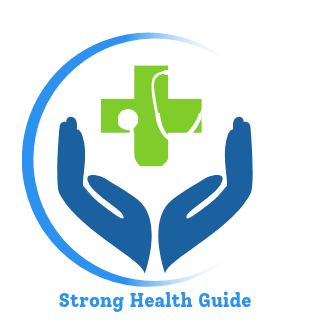1. Follow the 20-20-20 Rule
The 20-20-20 rule is a simple yet powerful technique to reduce digital eyestrain. Every 20 minutes, look away from your screen and focus on an object at least 20 feet away for 20 seconds. This exercise helps relax the ciliary muscles in your eyes, reducing strain caused by continuous focusing on nearby objects.
You can set reminders on your phone or computer to ensure you stick to this routine. Incorporating this habit into your workday will help keep your eyes refreshed and prevent fatigue.
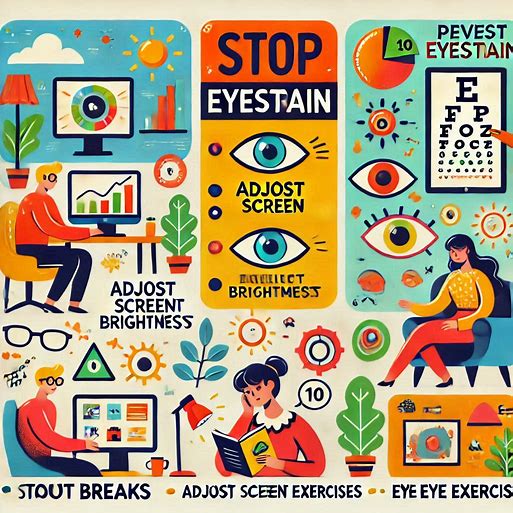
2. Adjust Screen Settings
Incorrect screen settings can intensify eyestrain. Make these adjustments for better eye comfort:
- Brightness: Match your screen brightness to the lighting in your environment. If the screen glows like a light source, it’s too bright. If it seems dull, it’s too dim.
- Text Size and Contrast: Increase text size and ensure good contrast between text and background. This makes reading easier and reduces squinting.
- Color Temperature: Lower the color temperature of your screen to reduce blue light emission, which can disrupt your natural sleep cycle and cause discomfort.
Many devices offer blue light filters or night modes that can be activated automatically during evening hours.
3. Maintain Proper Lighting
Your workspace lighting plays a crucial role in preventing eyestrain. Avoid working in overly bright environments or in dim rooms that cause your screen to become the primary light source. Instead:
- Use ambient lighting that evenly illuminates the room.
- Position your screen to avoid glare from windows or overhead lights.
- Consider using an anti-glare screen protector if you cannot adjust the lighting.
Proper lighting reduces contrast between the screen and your surroundings, minimizing eye fatigue.
4. Blink Often
Blinking naturally lubricates your eyes, preventing dryness and irritation. However, when you focus on a screen, your blink rate decreases significantly. This can lead to dry, itchy eyes—a common symptom of eyestrain.
Make a conscious effort to blink more frequently. You can also use lubricating eye drops or artificial tears, as recommended by an eye care professional, to keep your eyes moist and comfortable.
5. Take Regular Breaks
Long periods of continuous screen use can exhaust your eyes and body. Incorporate regular breaks into your routine. The Pomodoro Technique—working for 25 minutes followed by a 5-minute break—is an excellent strategy. During your breaks:
- Stand up, stretch, and move around to improve circulation.
- Focus on activities that do not involve screens, such as walking or meditating.
These breaks not only prevent eyestrain but also improve overall productivity.
6. Maintain an Ergonomic Workspace
An ergonomically designed workspace promotes good posture and reduces strain on your eyes and body. Follow these tips for an eye-friendly setup:
- Screen Position: Place your screen 20–24 inches away from your eyes and at or slightly below eye level.
- Chair and Desk Height: Ensure your chair and desk allow you to sit comfortably, with your feet flat on the floor and your elbows at a 90-degree angle.
- Document Holder: Use a document holder if you refer to printed materials while working, positioning it close to your screen to minimize head movement.
Proper alignment reduces the effort your eyes and muscles need to exert, keeping you comfortable for longer periods.
7. Invest in Computer Glasses
Computer glasses are specially designed to reduce digital eyestrain. These glasses:
- Filter out blue light, which can cause eye discomfort and disrupt sleep.
- Provide anti-reflective coatings to minimize glare.
- Have optimized lenses for viewing screens at intermediate distances.
If you wear prescription glasses, consult your optometrist about adding blue light filters or anti-glare coatings to your lenses.
8. Visit an Eye Care Professional Regularly
Regular eye exams are essential for maintaining eye health and detecting potential issues early. Inform your optometrist about your screen time habits so they can recommend tailored solutions, such as prescription lenses or exercises.
Early detection and intervention can prevent more severe problems like computer vision syndrome, a condition linked to prolonged digital device use.
Bonus Tip: Stay Hydrated and Eat for Eye Health
Proper hydration and nutrition also play a significant role in preventing eyestrain. Drink plenty of water to keep your eyes hydrated. Include foods rich in vitamins A, C, and E, as well as omega-3 fatty acids, in your diet. Carrots, leafy greens, fish, and nuts are excellent choices for promoting eye health.